Mastering Network Optimization: A Comprehensive Guide
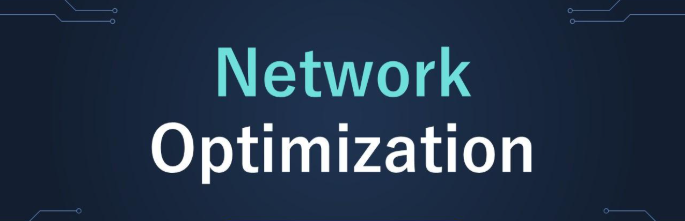
As we know, we can check website performance using different tools. If you're not aware, I highly recommend checking these notes: Best Web Performance Tools.
In this blog, we will cover:
- Critical Rendering Path
- Minimizing HTTP Requests
- Sync, Async, and Defer for Loading JavaScript
- Avoiding Redirections
- Resource Hinting
- Fetch Priority
- Early Hints
- HTTP Upgrades (HTTP/1.1 vs. HTTP/2 vs. HTTP/3)
- Compression: Brotli/Gzip
- HTTP Caching & Cache Control
- Caching Using Service Workers
Critical Rendering Path
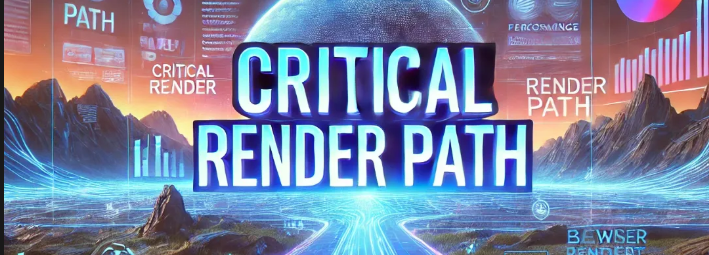
you know the client-server architecture, where the client sends a request to the server, and the server responds. Now, let’s understand how HTML is displayed in the browser when the server sends it.
📄 Official Document: Understand the Critical Path | web.dev
When the server sends HTML, the browser processes it step by step:
- DOM Creation – The HTML is parsed, and a DOM tree is created.
- CSSOM Creation – The browser checks for CSS, processes it, and builds the CSSOM (CSS Object Model).
- JavaScript Execution – JavaScript interacts with the page, often modifying the DOM or delaying rendering.
- Rendering & Painting – The browser combines the DOM + CSSOM, applies styles, and renders the page.
🚨 Important Notes:
- CSS is render-blocking – It delays the page from being displayed until it's fully loaded.
- JavaScript is parsing-blocking – It can pause HTML processing while being executed.
- The first packet received from the server is 14KB in size.
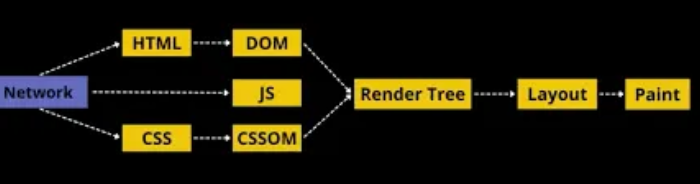
When someone asks what is CRP (Critical Rendering Path), just say:
The critical rendering path refers to the steps involved until a web page starts rendering in the browser. To render pages, browsers need the HTML document along with all critical resources required for rendering.
For example, you can write an HTML document with scripts, CSS, and HTML, render it in the Network tab, and observe what gets loaded.
Minimize Network/HTTP Requests
When we make a request from the client to the server, it takes time to resolve, affecting the web page. So, we should focus on reducing it.
Key Factors:
- Connection Time
- Browser Limits (Max 6 to 10 parallel requests)
Solutions:
To optimize performance:
- Keep some inline JS and CSS in the first request to render the page (LCP).
- Use Base64 images.
- Prefer SVG for images.
We wrote an HTML code, linked an external CSS file, and rendered a few cards. Images are imported from a PNG file stored locally.
GitHub repo link: Github repo
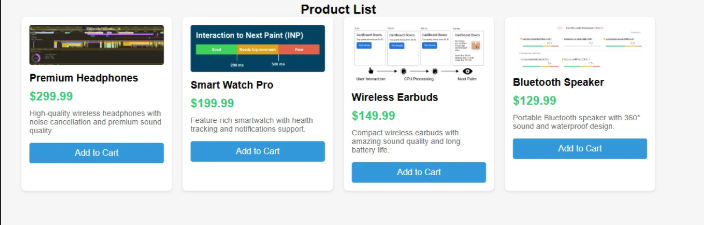
The Network tab shows data where styles and images take time to load. You can check how each resource (HTML, CSS, JS, images) loads and impacts performance.
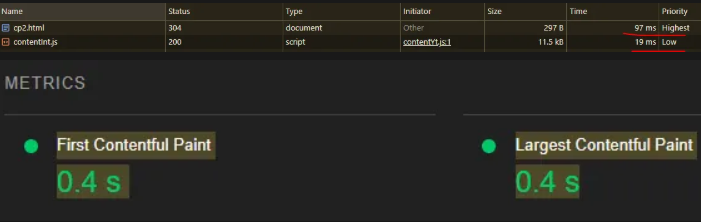
Now, let's change images to SVGs and use internal CSS instead of an external file.
Check the screenshots below—see how fast it loaded. If you observe in Lighthouse, FCP and LCP times are the same because everything was loaded in a single file at the same tim
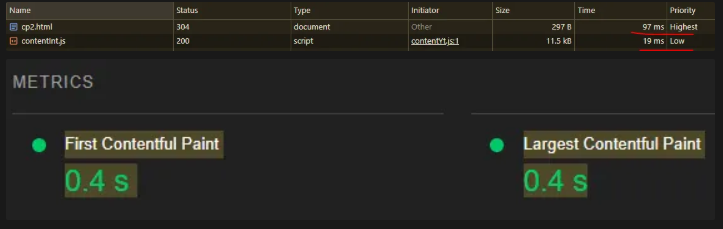
Loading JavaScript: Sync / Async / Defer
Let's talk about how to load JavaScript in an optimized way.
JavaScript can be loaded in two ways:
- Inline (inside the HTML file)
- External file (linked in the HTML)
External scripts can be placed inside or at the end of the body for better performance.
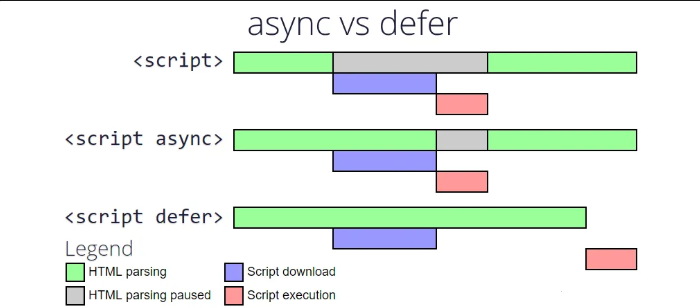
Before Discussing This, Know That JavaScript is Parsing-Blocking
Case 1: Default Script Loading
- When a
<script>tag is encountered, HTML parsing stops. - The script downloads, then executes, and only after that does HTML parsing resume.
- This delays FCP (First Contentful Paint) and LCP (Largest Contentful Paint).
Case 2: async Attribute
- While HTML is parsing, the script downloads simultaneously.
- Once downloaded, execution starts immediately, blocking further HTML parsing.
- FCP and LCP can be affected, depending on the script size.
Case 3: defer Attribute
- The script downloads in parallel, like
async. - Execution happens only after HTML parsing is complete.
- Unlike
async, it does not block HTML parsing and ensures scripts run in order.
Avoid Redirection
Sometimes, users try to load a website without the secure protocol (HTTP instead of HTTPS). If the site is hosted on HTTPS, it automatically redirects to the secure version.
When a user makes an HTTP request, a middleware ensures the request doesn't reach the server and switches the protocol to HTTPS. This happens using HSTS Preloading: https://hstspreload.org/.
What is HSTS Preloading?
HSTS (HTTP Strict Transport Security) is a security mechanism that forces browsers to always use HTTPS instead of HTTP when connecting to a website.
To avoid redirection delays, websites should enforce HSTS. For example, when you type http://google.com, it automatically redirects to https://google.com. See the screenshot below.
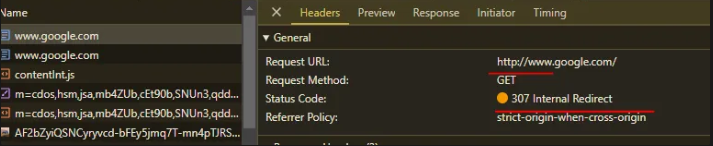
Resource Hinting
On a website, we load:
- Same-origin resources (CSS, JS)
- Cross-origin resources (CDN-hosted JS, fonts, images)
These resources load in different phases, often after an API response. To optimize this, we use resource hinting techniques like preload, preconnect, and dns-prefetch to fetch them earlier.
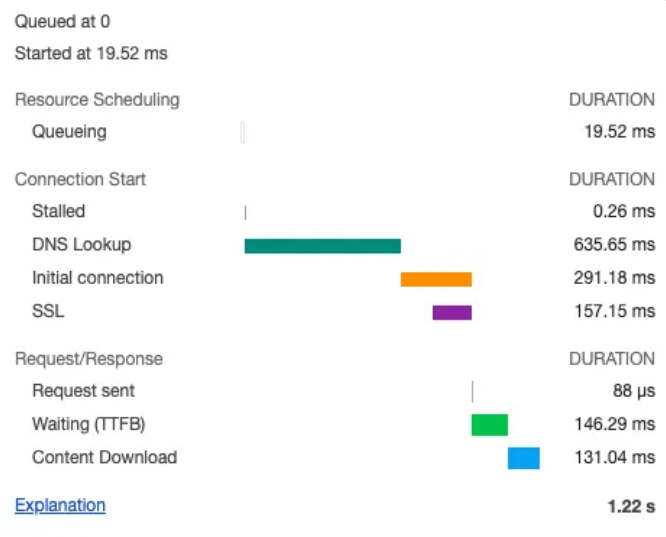
Preconnect
When a request is made, a connection is set up, DNS lookup happens, and SSL/TLS handshake occurs. This process happens each time you load a resource from an external domain.
Using preconnect, we avoid making the connection repeatedly when accessing resources from the same external endpoint.
The preconnect hint tells the browser to open a connection to a domain or subdomain in advance. This is useful when you can’t self-host critical resources.
Example:
<link rel="preconnect" href="https://xyz.com" crossorigin />
Check this link for more examples: Resource Hints
DNS-prefetch
DNS Prefetch checks the availability of the domain before a request is made. It performs a DNS lookup in advance, reducing latency during future requests to the same domain.
Example:
<link rel="dns-prefetch" href="https://xyz.com" crossorigin />
Preload
Preload allows the browser to download extra resources in advance before they're actually needed. It speeds up resource fetching and improves rendering time.
Example:
<link rel="preload" href="image-url" as="image" crossorigin />
Check how preload works with images here: Preload Example
Prefetch
Prefetch is used to load resources that will be needed in the near future, with low priority, to speed up future navigation.
Prerender
Prerender downloads the next page and its dependencies, caching them for faster future loading. It uses a hidden frame for this technique.
Resource Hint Priority
Resource hint priority helps determine which hints to use first. The fetchpriority attribute can be added to image tags or other resources to control loading order.
Example:
<link rel="preload" href="image-url" as="image" fetchpriority="low" crossorigin />
Documentation: Fetch Priority
Early Hints
Sometimes, servers take time to give a response. Early Hints is an HTTP status code (103 Early Hints) that allows servers to send hints about critical subresources before the final response. This allows the browser to fetch these resources (like stylesheets or JavaScript) while the server is still generating the main resource.
Documentation: Early Hints
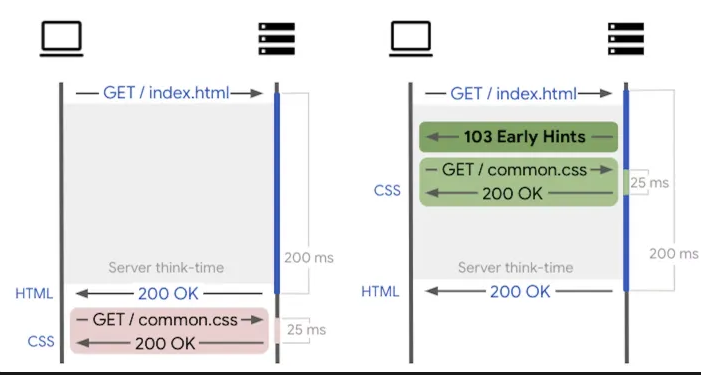
HTTP Upgrade http1.1/ 2 and 3
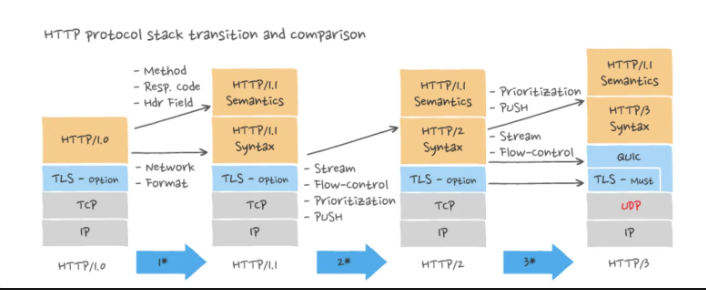
In HTTP/1 and HTTP/1.1, the process started with establishing a connection, followed by TCP and TLS handshakes, and then other operations occurred. However, HTTP/1.1 lacked multiplexing and streaming capabilities, which created issues in efficiently handling multiple requests.
HTTP/2 introduced multiplexing, allowing multiple requests and responses to be sent simultaneously over a single connection. It also offered data prioritization and stream control to optimize data packet handling.
HTTP/3 uses UDP instead of TCP and skips the traditional 3-way handshake. Instead of TLS, HTTP/3 uses QUIC for encryption and transport. Both HTTP/2 and HTTP/3 operate over HTTPS, not HTTP.
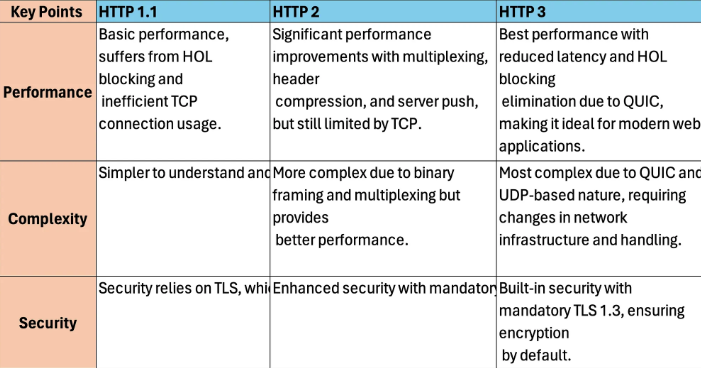
So, the server can use HTTP/2, so the browser can make multiple requests, and the server can handle them to reduce LCP and FCP time.
Copression
So server send the dat to the client but we need to send the dtaa in compressed fasion to aovid extar load to do som there are tehxniues can be sued techbnique ar eusid are brotl and gzip, brotli is mre p[owerfull ,s o severred send copressed ata amnd brwser encod the data fdrom server we can user diff packegs to do the same
Docs: https://web.dev/articles/codelab-text-compression-brotli
Caching
To optimize caching, we can use cache policies like Cache-Control, Expires, ETag, and Last-Modified headers. These can help avoid repeated requests by caching the data, thus improving performance and reducing server load. By using these headers, the server can instruct the browser to store data and reuse it for repeated requests.
Service workers do play a key role in caching and improving performance, which we’ll cover in another note.
Thank you for your time and patience! You're doing awesome. Don’t forget to attempt the quiz to check your knowledge. Take care and see you next time! Bye!
